Rails and Trails Imaging
Model RR - Creating Graphic Control Panels
Please check back for future additions to this page.
I have been successful at creating some graphic and attention-getting control panels that are worth the time it takes to make them. I draw the track schematic to the actual size of the panel using any number of programs which have basic drawing tools. My favorite is Adobe Photoshop 7. I select colors that contrast and I measure carefully to assure that spacing is adequate to install toggle switches and indicator LED's. When the plan is accurate and completed, I mark the centers for the holes to be drilled on a second but otherwise identical file. I print that copy as a drilling template, sandwich it between 3/16" sheets of Plexiglas, clamp securely, and drill the holes. I do this to avoid tearing the original while drilling the holes. Then I separate, clean the edges of the holes with a sharp #5 blade, print the original on very thin high-quality inkjet paper, reassemble the sandwich, cut the holes through the paper with an sharp #5 blade, mount the sandwich in the panel frame, and mount the toggle switches. The toggles hold the sandwich tight together even in the center of the panel. The control panel is now ready to be wired. LED's can be used behind the panel to illuminate it.
To play slide show, click on the 1st picture.